Pandas Data Frame
- Mariam Ahmed
- May 14, 2022
- 2 min read
Updated: May 14, 2022

A Data frame is a two-dimensional data structure.
Data Frame is a module in Pandas Library, so to use it for the first time we should make sure that we install Pandas. if not, we can install it by using the following command:
pip install pandasWe can use Data Frame by importing it first from pandas as follows:
import pandas as pdAn example code of using Data Frame:
lst = ['Mariam', 'is', 'a', 'student', 'at', 'Minya', 'University']
df = pd.DataFrame(lst)
print(df)So, the output will be as follows:
0 | Mariam |
1 | is |
2 | a |
3 | student |
4 | at |
5 | Minia |
6 | University |
Pandas Data Frame consists of three components, the data, rows, and columns. We can see that in the previous output:
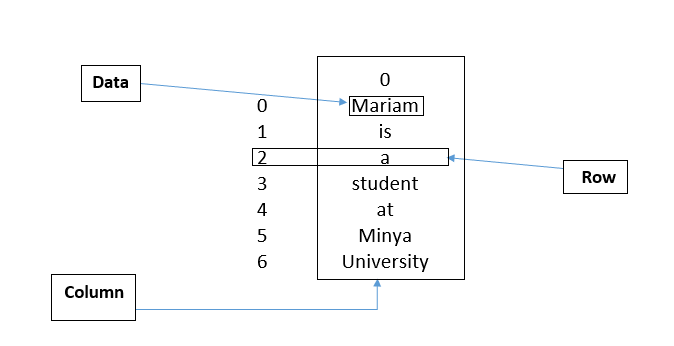
Pandas Data Frame can be made from the lists, dictionaries, a list of dictionaries, etc.
We can make it from lists the same as the previous example and more complex as follows:
lst3 = [['Mariam', 'Ahmad', 21], ['Hoda', 'Ali', 18],
['Alaa', 'Adel', 22], ['Gehad', 'Mosa', 21.5], ['Ahmad', 'Khabeer', 31], ['Mohamad', 'Ahmad', 23], ['Omar', 'Al-Saidi', 19.5]]
df = pd.DataFrame(lst3, index = ['a', 'b', 'c', 'd', 'e', 'f', 'g'], columns = ['First Name', 'Last Name', 'Age'])
dfThe output will be:
| First Name | Last Name | Age |
A | Mariam | Ahmed | 21 |
B | Hoda | Ali | 18 |
C | Alaa | Adel | 22 |
D | Gehad | Mosa | 21.5 |
E | Ahmed | Khabeer | 31 |
F | Mohamed | Ahmed | 23 |
G | Omar | Al-Saidi | 19.5 |
We can form a Data Frame from the Dictionary of lists as follows:
name = ["Mariam", "Alaa", "Gehad", "Aya"]
age = [21, 22, 21.5, 22]
score = [90, 85, 65, 50]
dict = {'Name': name, 'Age': age, 'Score': score}
df = pd.DataFrame(dict)
dfSo, the output will be:
| Name | Age | Score |
0 | Mariam | 21 | 90 |
1 | Alaa | 22 | 85 |
2 | Gehad | 21.5 | 65 |
3 | Aya | 22 | 50 |
We can perform basic operations on rows/columns like selecting, deleting, adding, and renaming as follows:
# Adding Column:
df.insert(3, "Grade", ['A+', 'A', 'D+', 'D'], True)
# Deleting Column using drop:
df.drop('Score', inplace = True, axis=1)
# Renaming Column:
df.rename(columns = {'Name': 'Student_Name'}, inplace = True)In real-life, a Pandas Data Frame is created by loading the data sets from existing storage, storage can be SQL Database, CSV file, and an Excel file.
We can use 'Titanic.csv' to form a DataFrame as follows:
myData = pd.read_csv("Titanic.csv")We can select (or display) some columns from a CSV file as follows:
selected2 = pd.read_csv("Titanic.csv", usecols = ["Name", "Age", "Sex", "Survived"])We can select a row from the selected columns as follows:
row1 = selected2.iloc[1] That's it, I hope this article was worth reading and helped you acquire new knowledge no matter how small.
Feel free to check up on the notebook. You can find the results of code samples in this post.

Comments